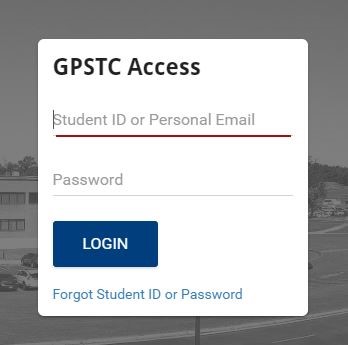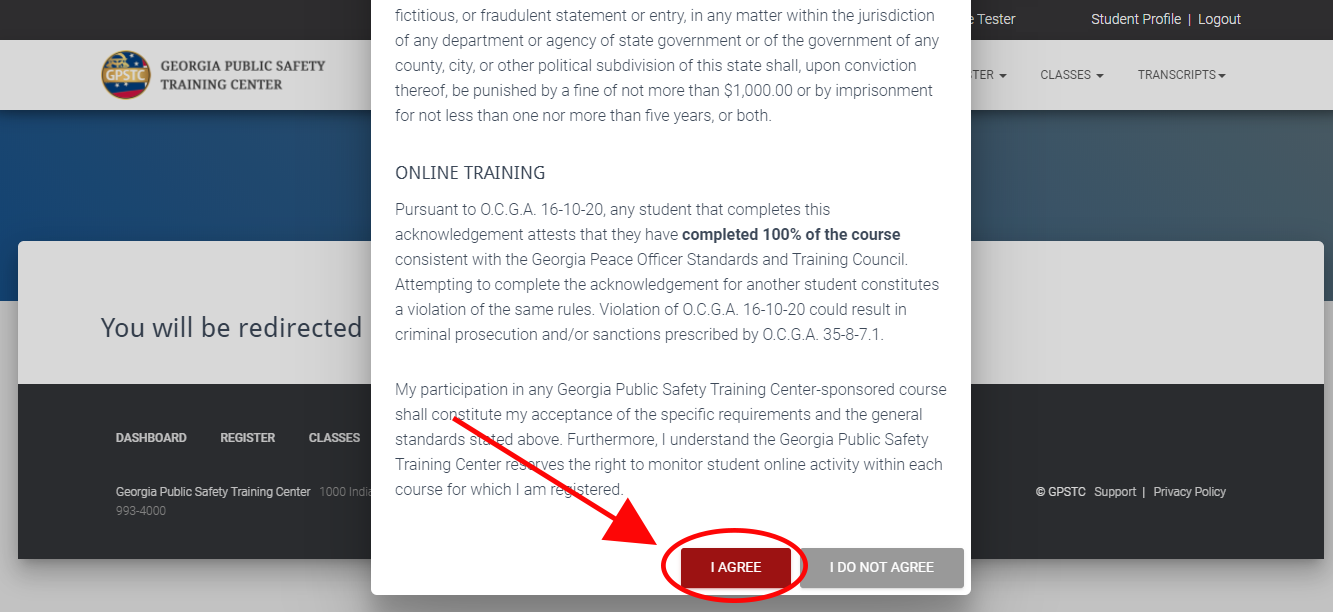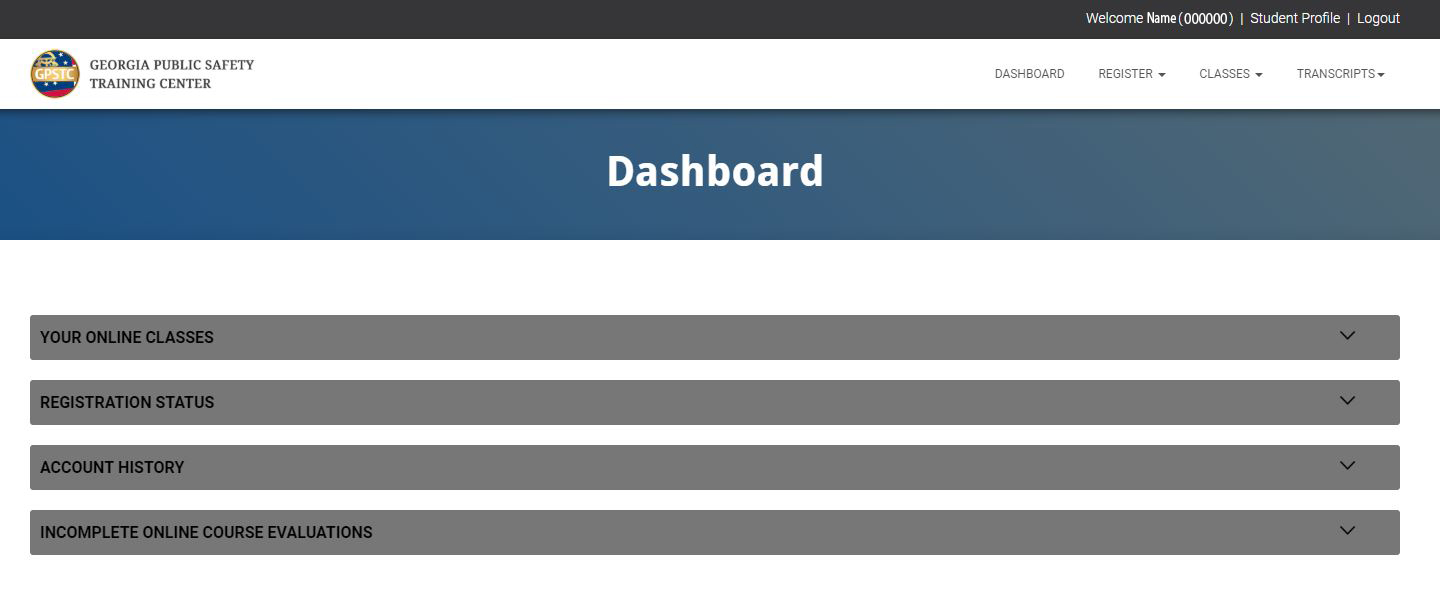/
How do I register for online training?
How do I register for online training?
Follow the steps below to find online training courses and successfully register for them online. Click here for information about the Governor's Initiative courses.
- From the gpstc.org home page, log in to your student account with your Student ID or personal email and your password.
- Read and agree to the Code of Ethics to continue to your account.
- This is your Dashboard:
- Hover over Register and click Course Catalog.
- To show online training courses only, click All Courses and select Independent Online Courses.
- Click on the name of the course and scroll to the bottom of the course information page. Click the Register button.
- Ensure your name is showing and click the Select button.
- Ensure the registration application is filled out properly, paying special attention to the indicated fields. (The O Key field is only required if you need your credit reported to Georgia POST.) Click the Process Application button to continue.
- You are now registered for the course. Click the Access Online Training button to start your class.
If you need further assistance, please submit a help ticket or call (478) 227-8822.Related Articles
-
, multiple selections available,
Related content
What classes do you offer, and how do I register?
What classes do you offer, and how do I register?
More like this
How do I register my employees for training?
How do I register my employees for training?
More like this
When I try to register for a course, I get an error message that says, "You cannot enroll yourself."
When I try to register for a course, I get an error message that says, "You cannot enroll yourself."
More like this
How do I access my online training course?
How do I access my online training course?
More like this
Who can register students for classes?
Who can register students for classes?
More like this
Troubleshooting Online Course Issues
Troubleshooting Online Course Issues
More like this