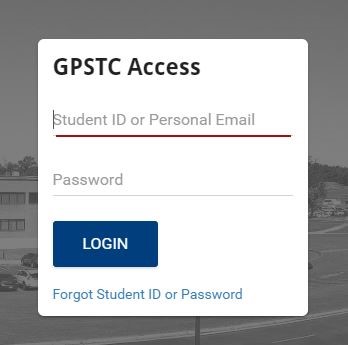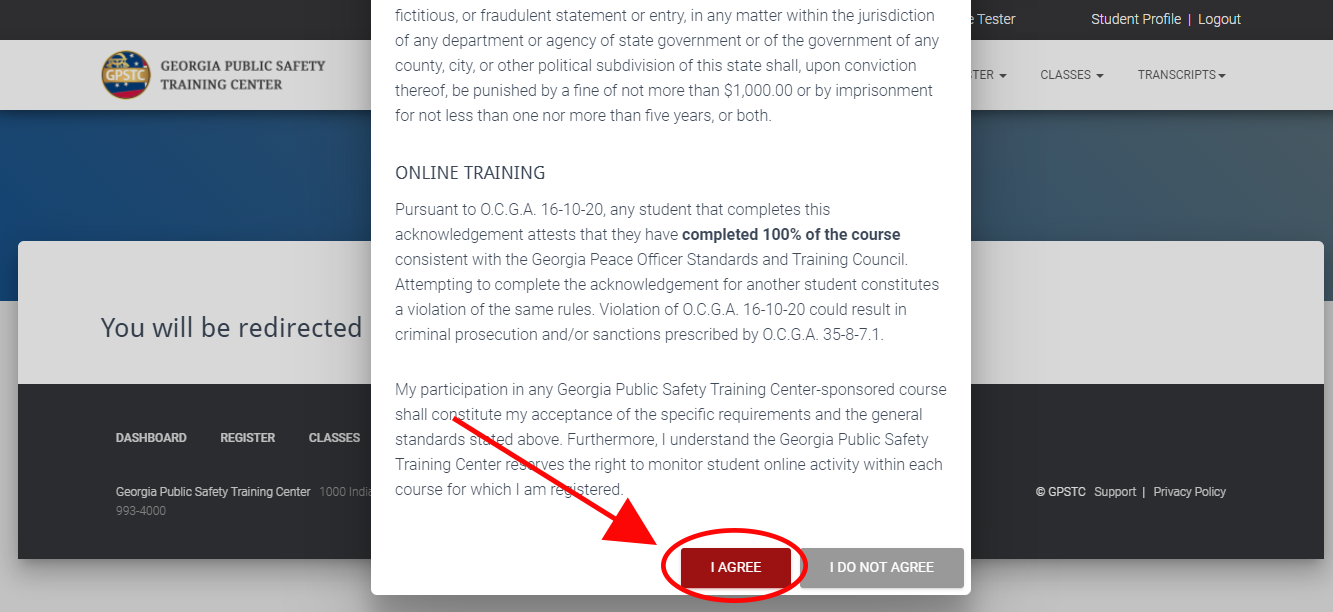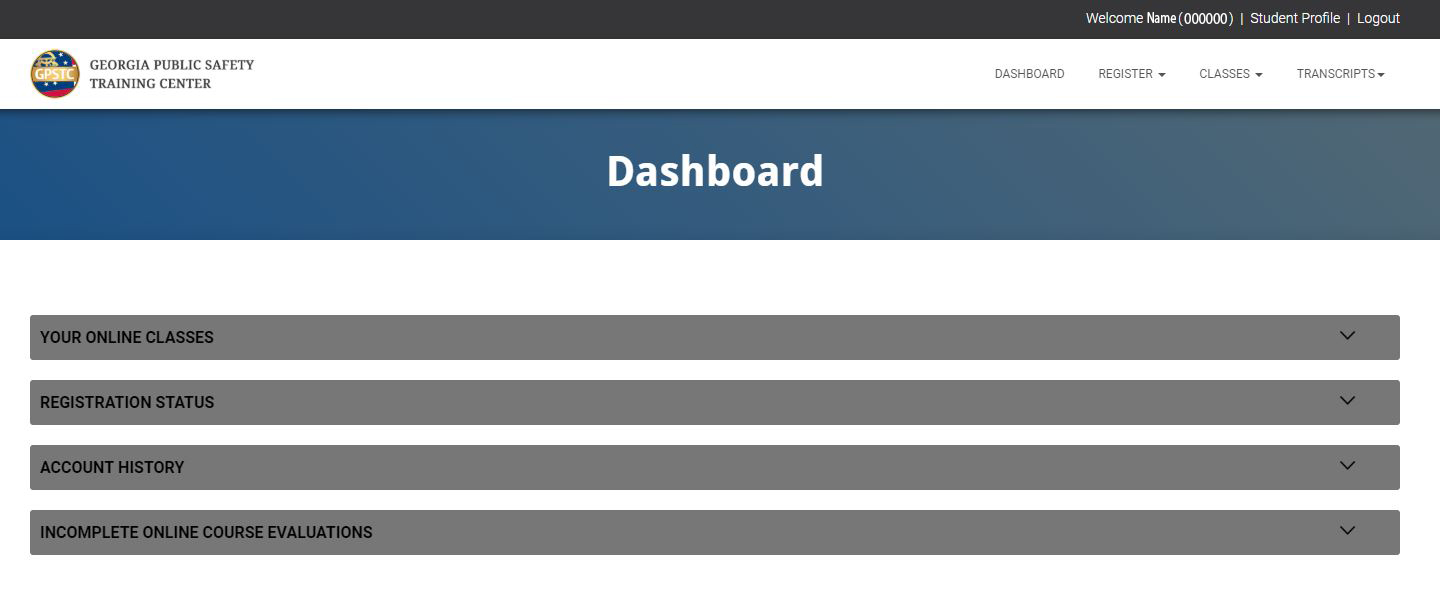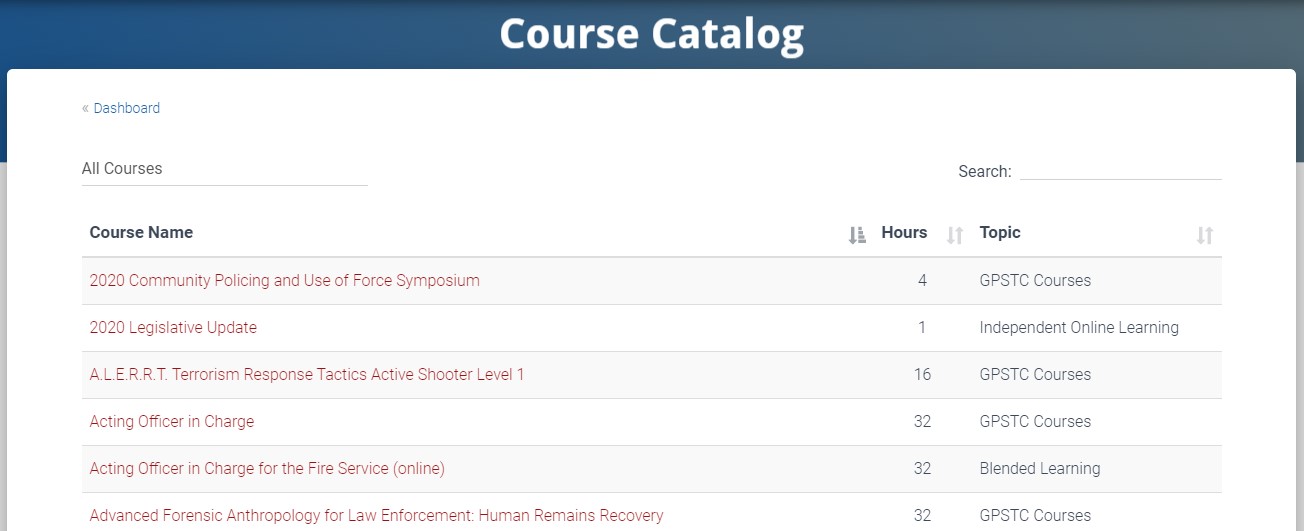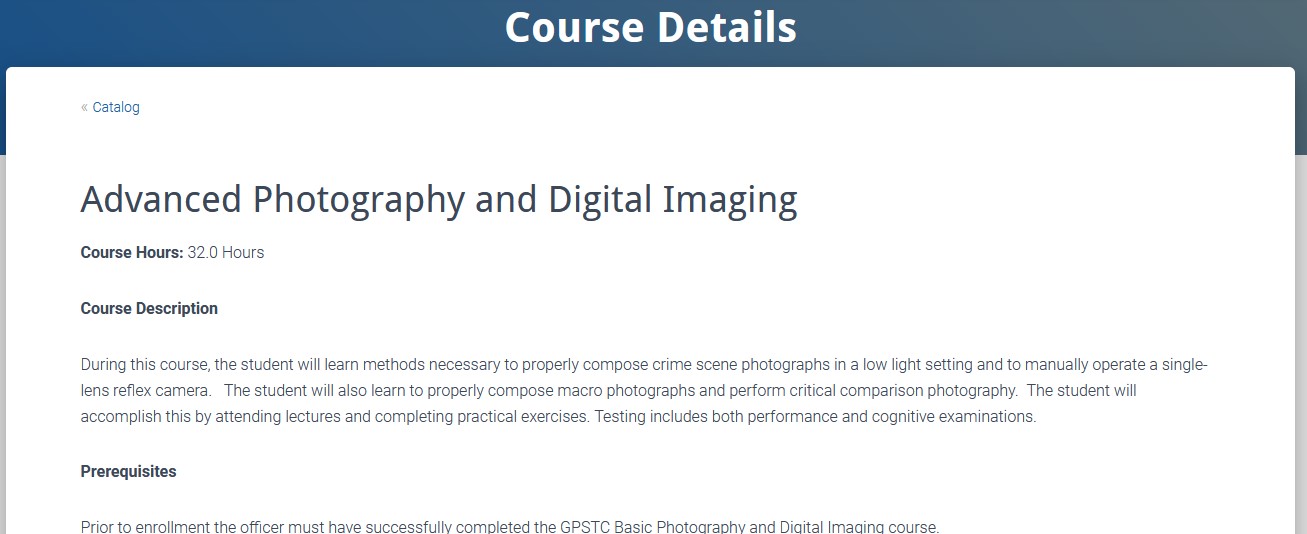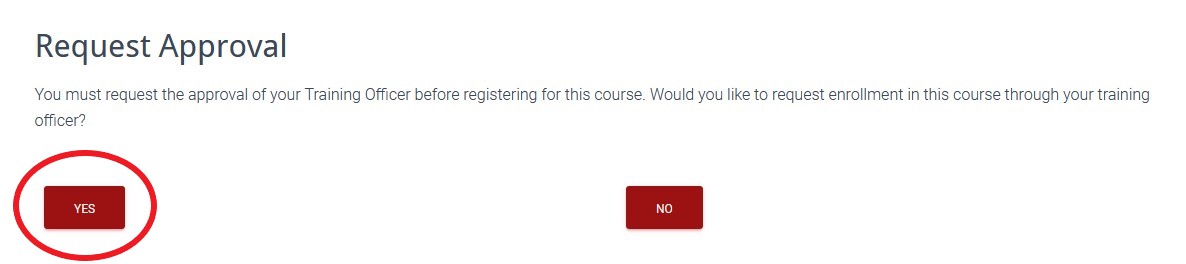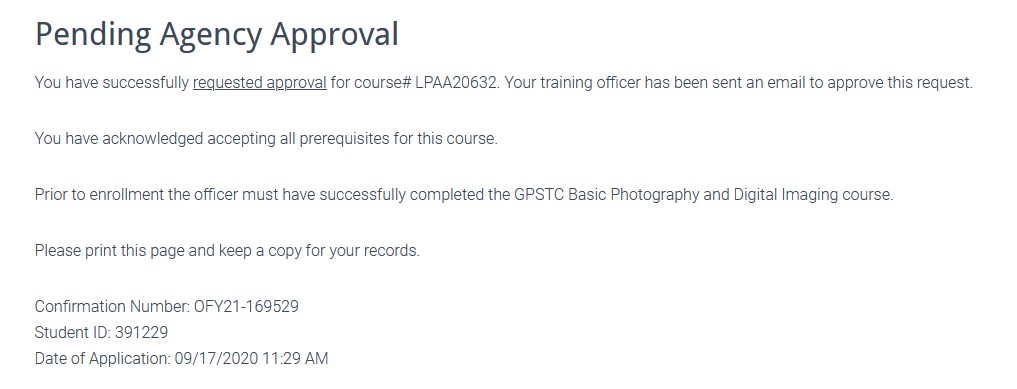What classes do you offer, and how do I register?
- From the gpstc.org home page, log in to your student account with your Student ID or personal email and your password.
- Read and agree to the Code of Ethics to continue to your account.
- This is your Dashboard:
- Hover over Register and click Course Catalog.
- Browse through the list of courses available.
- Click on the name of the course to read the course description. Pay special attention to course location, dates, and any prerequisites.
- When you have found a course you are interested in, scroll to the bottom of the course information page. Click the Register button.
- Ensure the registration application is filled out properly, paying special attention to the indicated fields. (The O Key field is only required if you need your credit reported to Georgia POST.) Click the Process Application button to continue.
- If you are not an Agency Head or Training Officer, you will need to request approval to register. The system will send a notification to your Training Officer.
- After the request is sent, you will receive confirmation.
If you need further assistance, please submit a help ticket or call (478) 227-8822.Related Articles
-