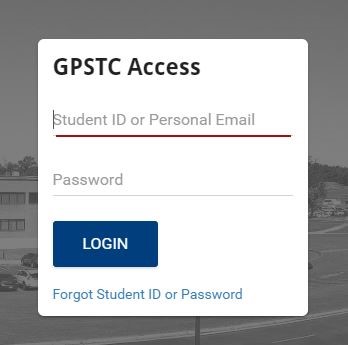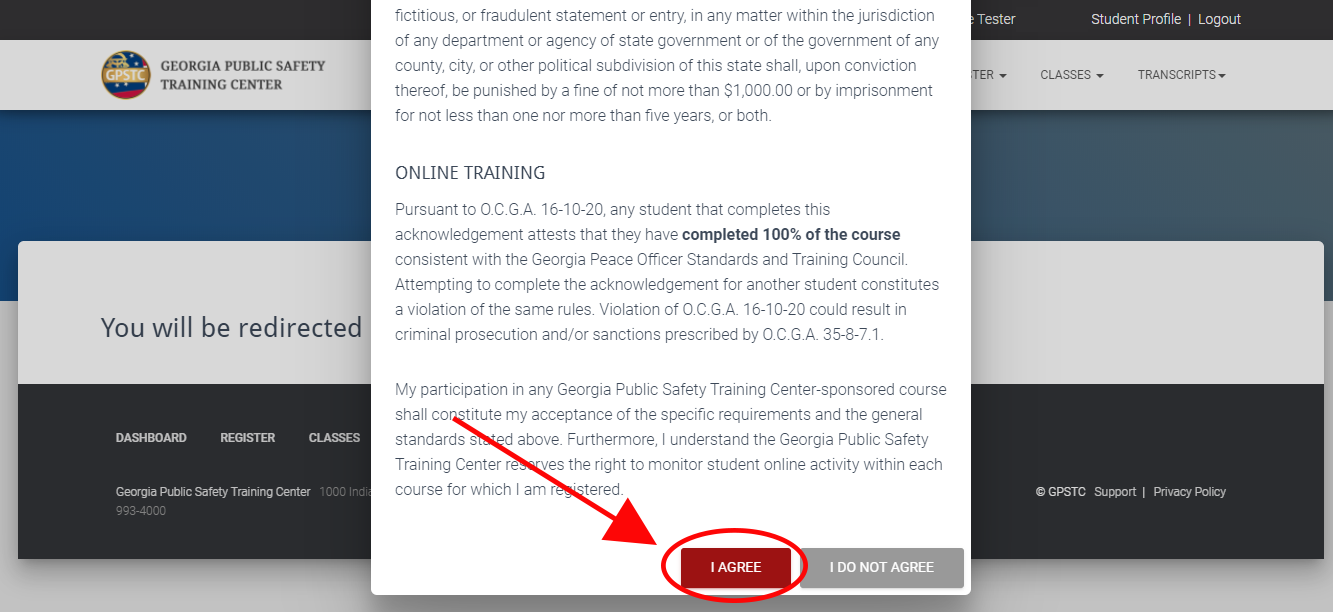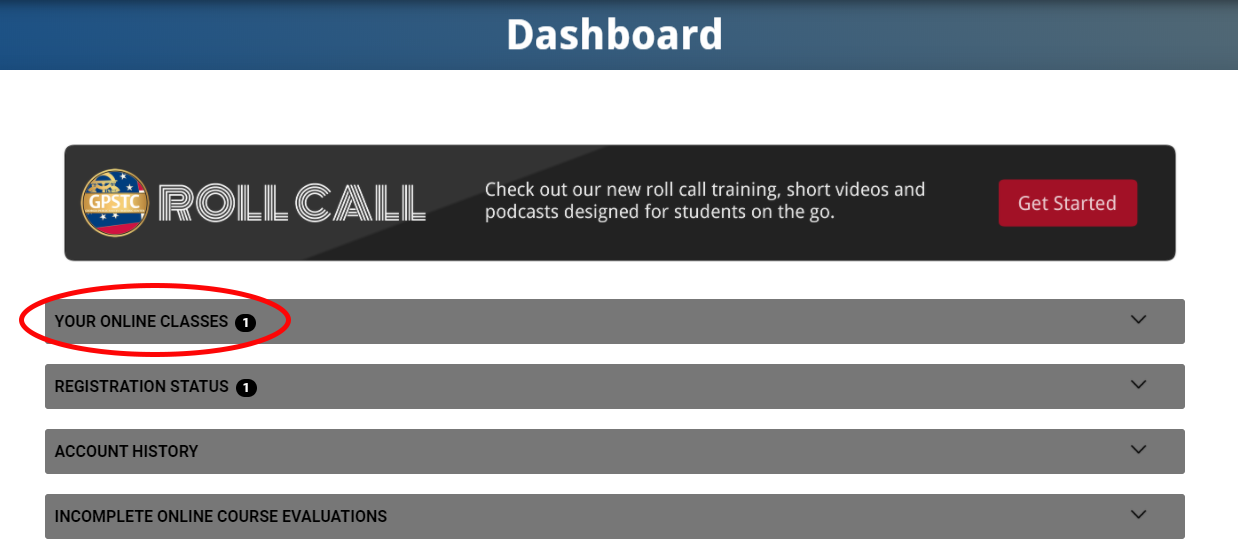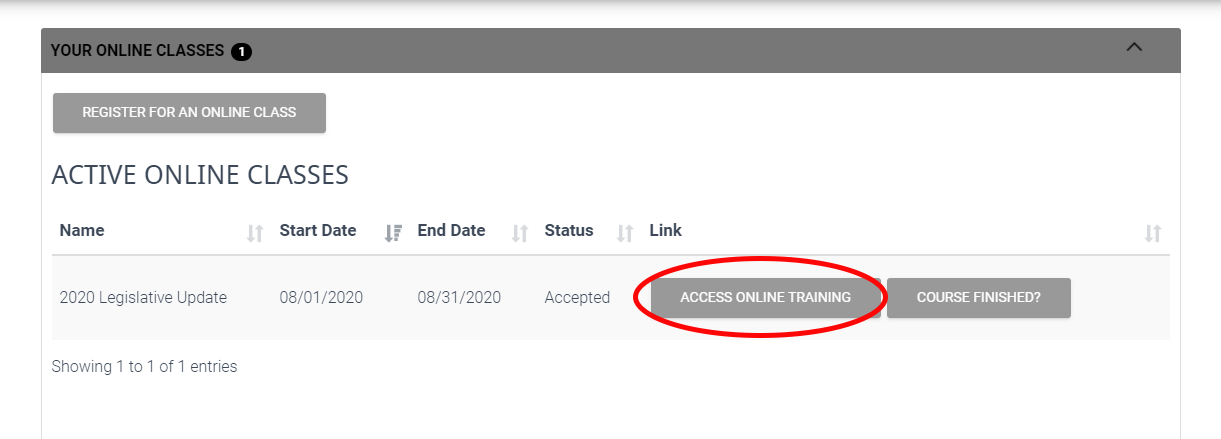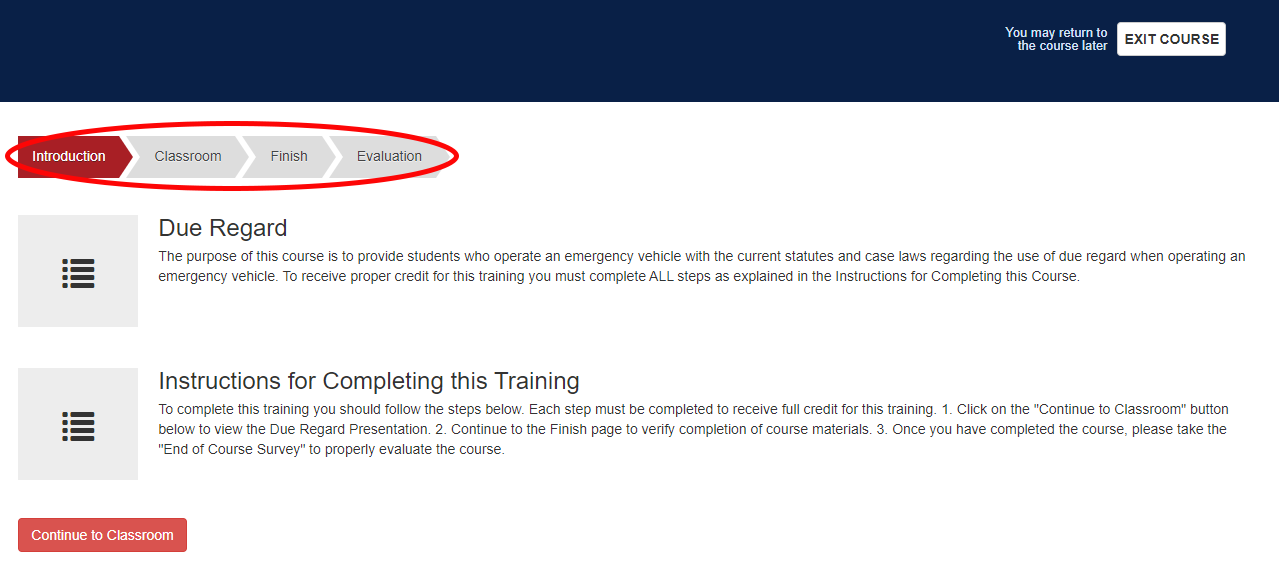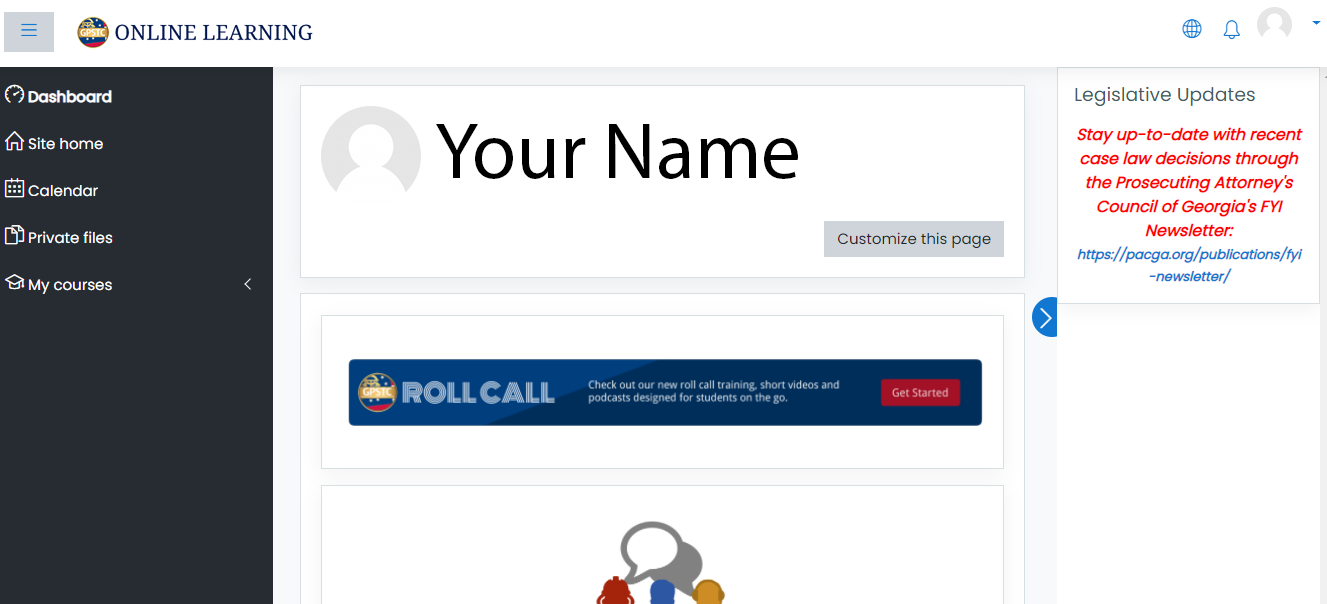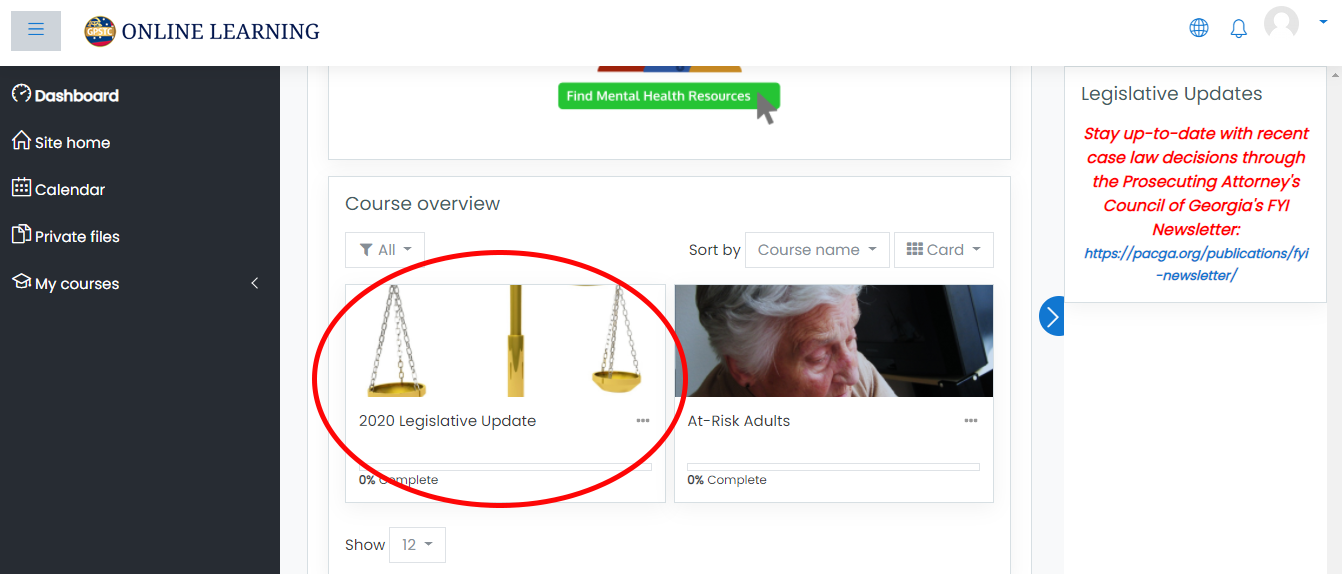How do I access my online training course?
- From the gpstc.org home page, log in to your student account with your Student ID or personal email and your password.
- Read and agree to the Code of Ethics to continue to your account.
- This is your Dashboard. Click on the YOUR ONLINE CLASSES bar.
- Click on the ACCESS ONLINE TRAINING button for your active course. The system is now set to only allow you to access one online course at a time. You must finish the active course before you can continue to another course.
- Clicking the ACCESS ONLINE TRAINING button will redirect you to your course. There are two course formats.
- Format One - Use the tabs across the top to navigate through the course.
- Format Two - This is the dashboard page you will land on.
Scroll down to find the Course Overview section and click on your course.
- Format One - Use the tabs across the top to navigate through the course.
If you need further assistance, please submit a help ticket or call (478) 227-8822.
Related Articles