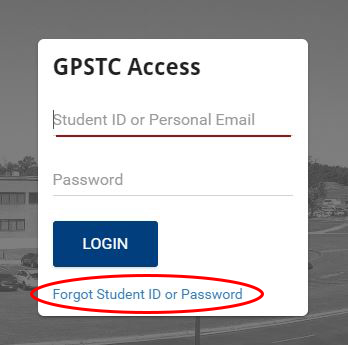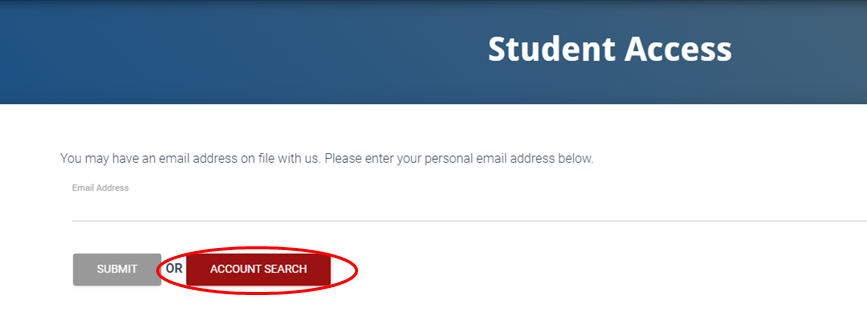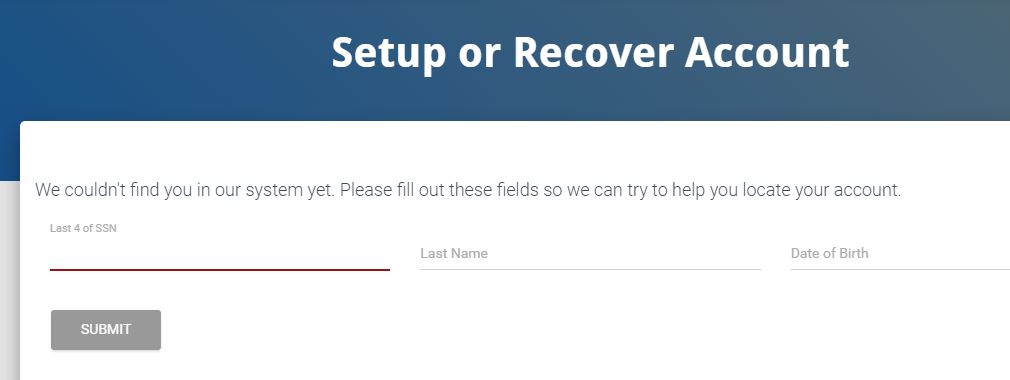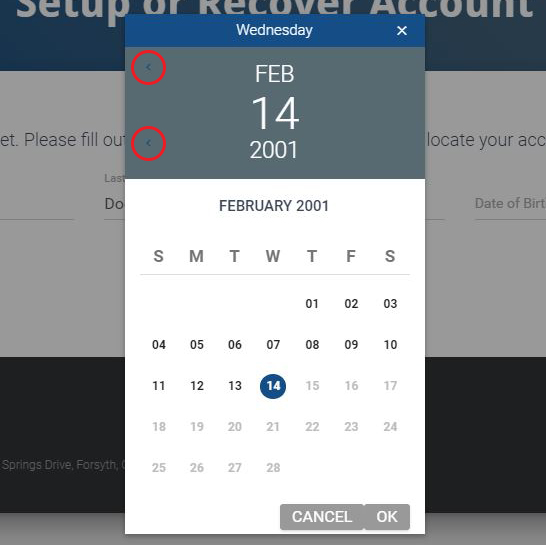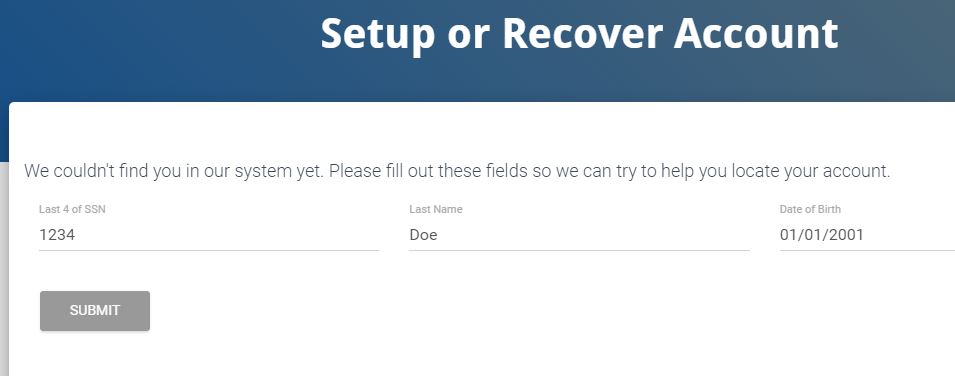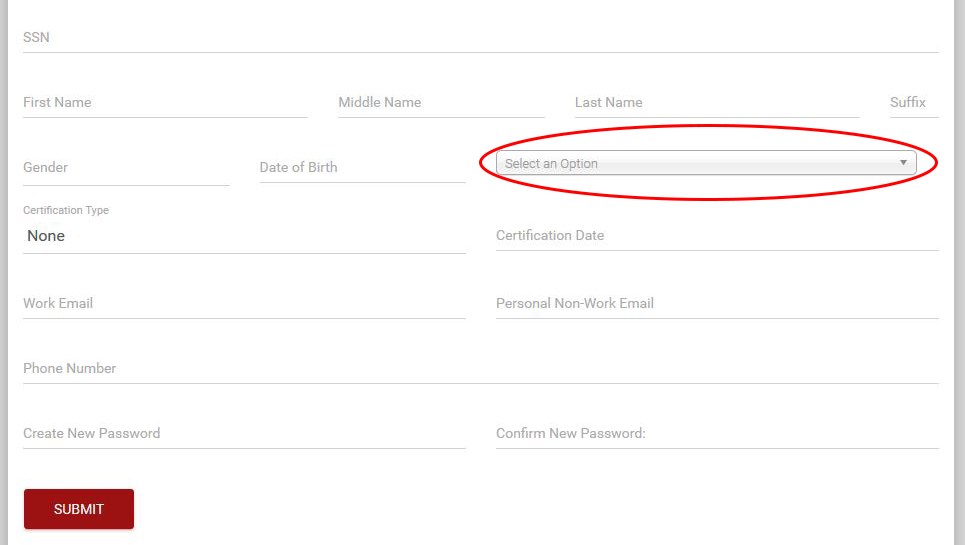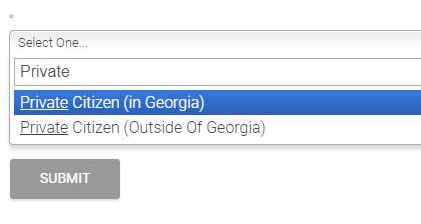How do I create an account?
Are you already in the system?
From the gpstc.org home page, click Forgot Student ID or Password.
- Click the Account Search button next to the Submit button.
- Fill out the fields on the Setup or Recover Account page.
- When entering your date of birth, use the circled arrows to navigate through the calendar to the correct year, month, and date.
- After all three fields are entered, click the Submit button.
- The form for setting up or recovering your account is pictured below. You will be required to fill out and submit the information to continue. The circled drop down field is where you will enter your current agency.
- If you are not currently with an agency, please select one of the Private Citizen options in the list.
- After submitting this information:
Your submission will be reviewed by Registration staff. If approved, an email will be sent to the address you provided. The email will contain your GPSTC Student ID and/or information on how log into your account.
Please allow 48 hours for processing. If, after 48 hours, you have not received an email, you may contact the Registrarâs Office at registrar@gpstc.org.
Employee Verification by your Agency may delay the process. Agency Administrators must accept you onto their roster prior to account access. The system will notify the Agency Administrator that you are requesting to be added to their roster. If you are being added to an agency roster and you have not received an email from GPSTC containing your account information after 48 hours, contact your Training Officer and ask them to login to their GPSTC Access account to verify your employment.
If you need further assistance, please submit a help ticket or call (478) 227-8822.
Related Articles