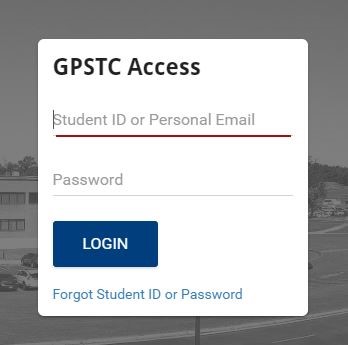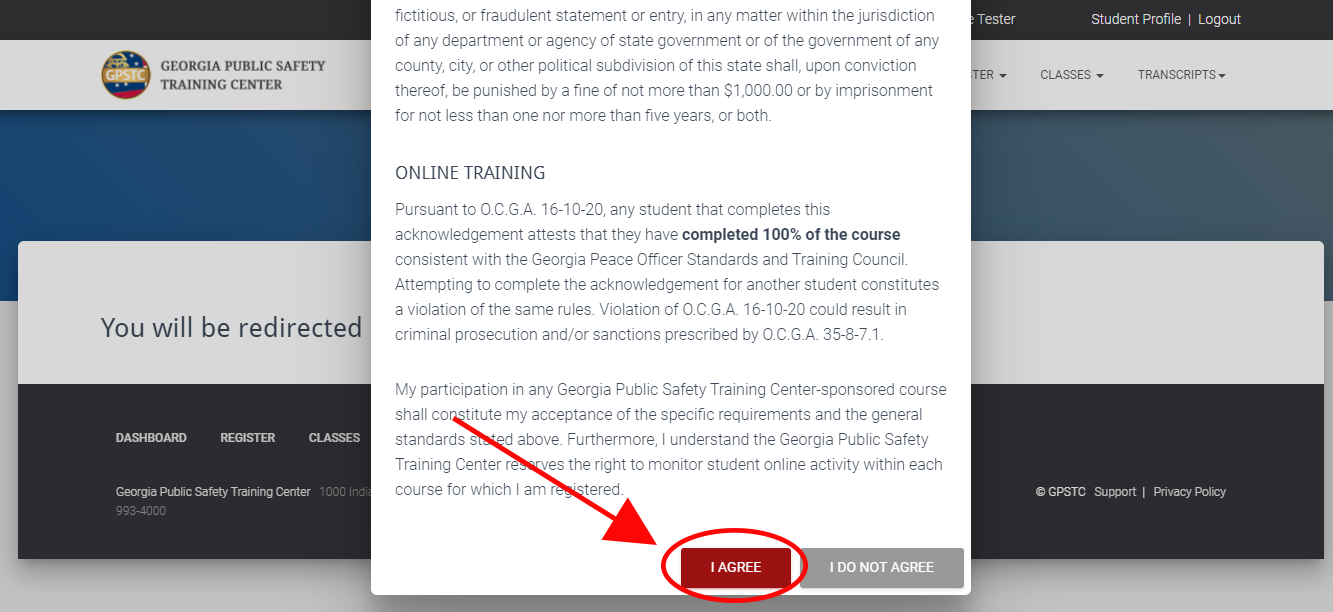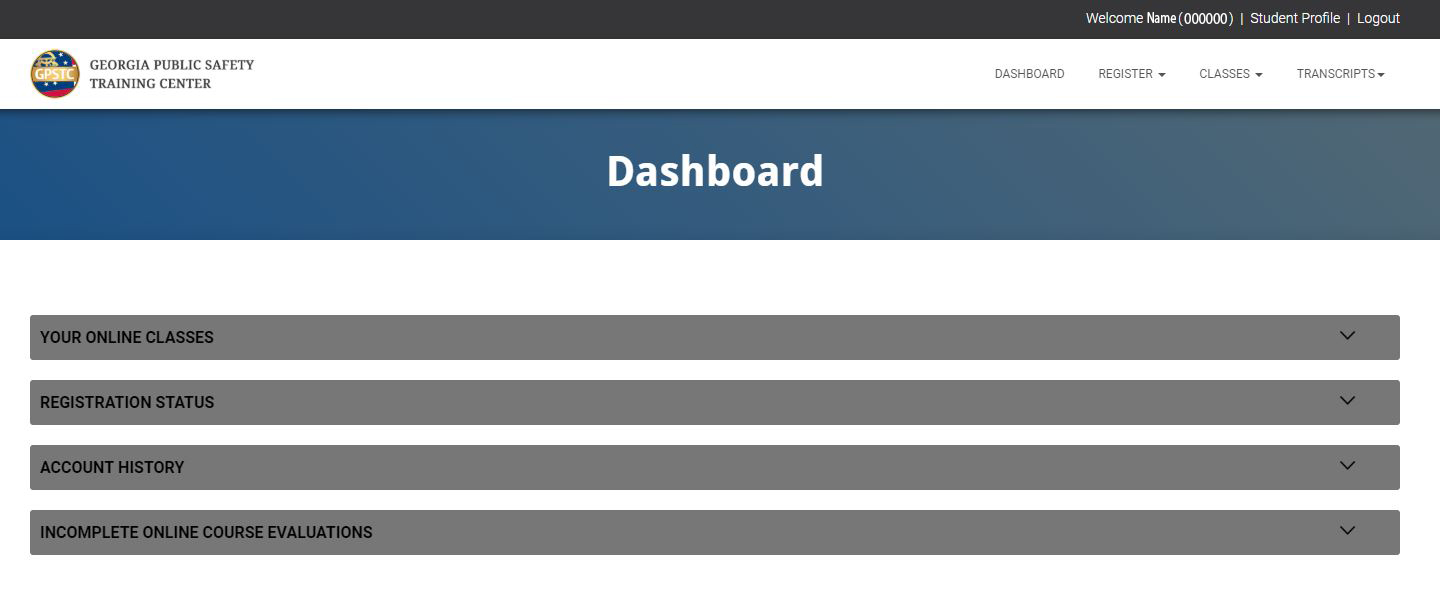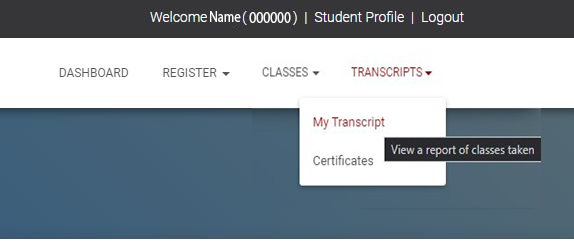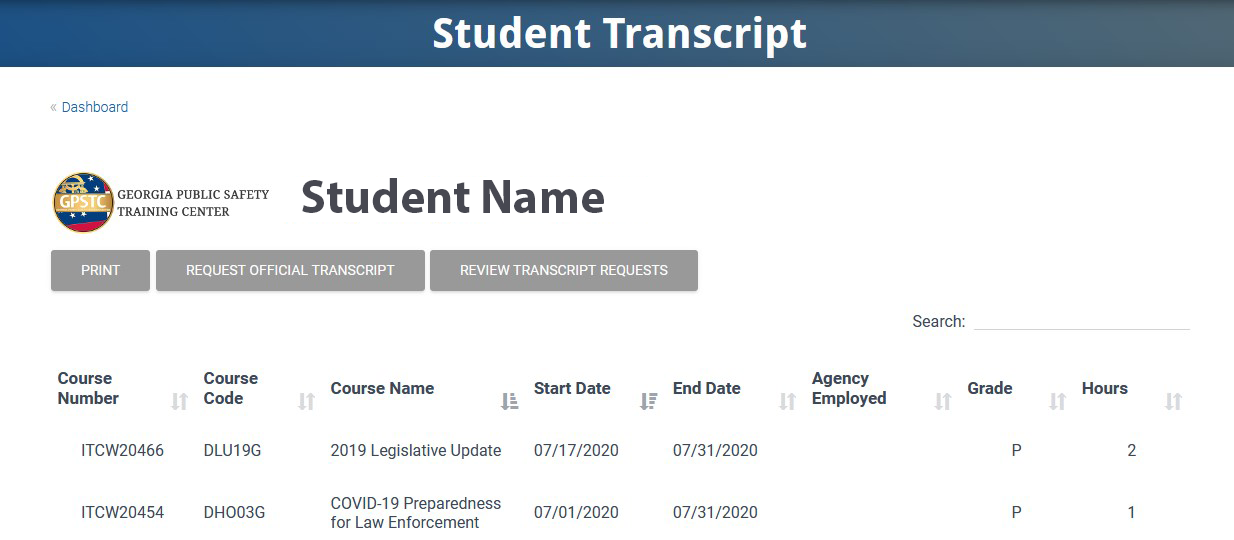...
From the gpstc.org home page, log in to your student account with your Student ID or personal email and your password.
- Read and agree to the Code of Ethics to continue to your account.
- This is your Dashboard.
- Look at the upper right hand side of your Dashboard page to locate the Transcripts tab. Hovering over this tab will open up a drop down menu with the My Transcript link.
- Clicking on My Transcript will take you to your Transcript page where you will find all GPSTC courses you have successfully completed. You can also request an official transcript from this page. Official transcripts are $10 each.
...