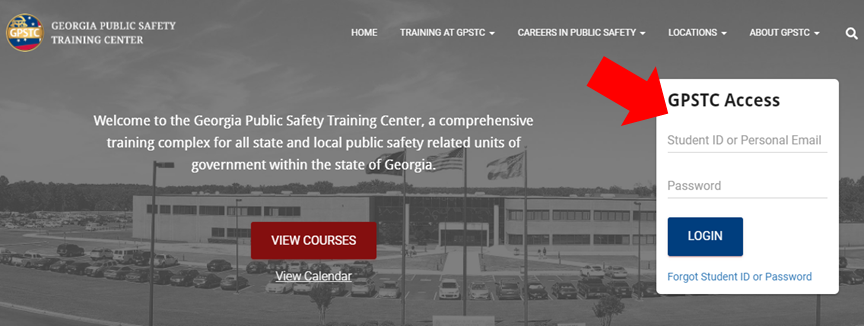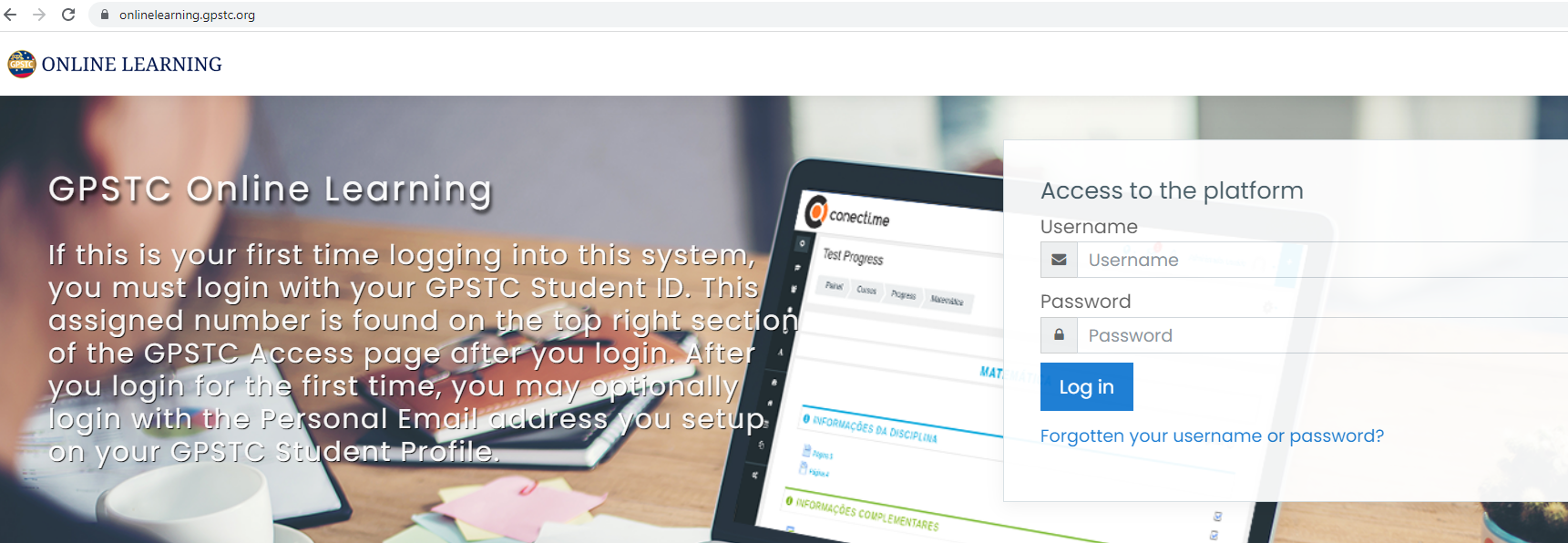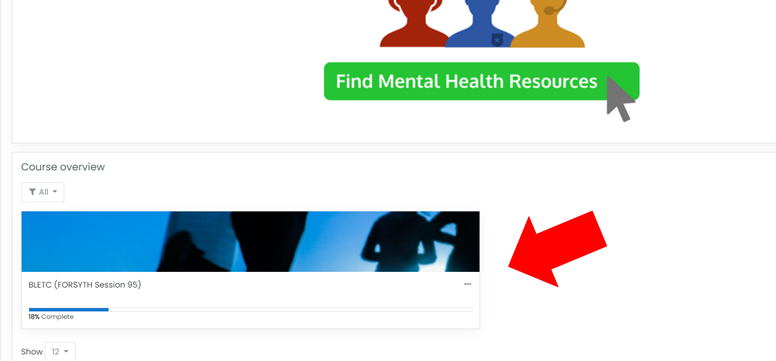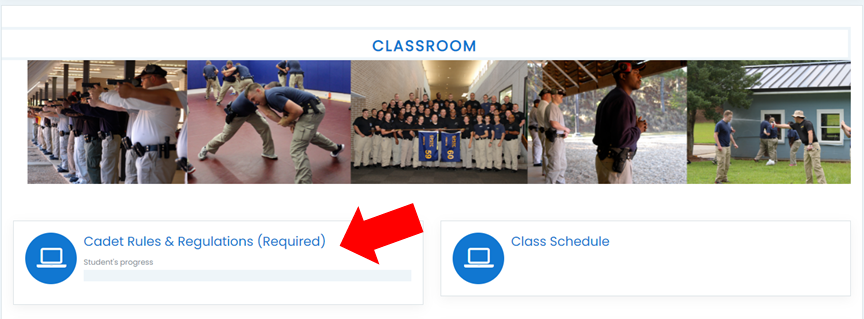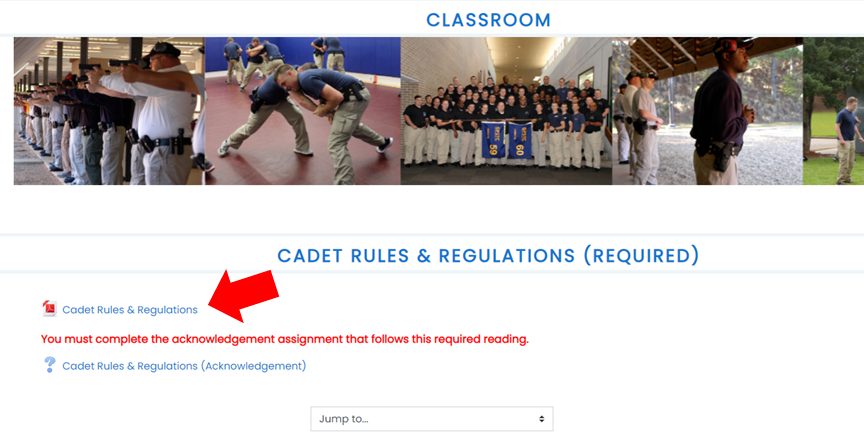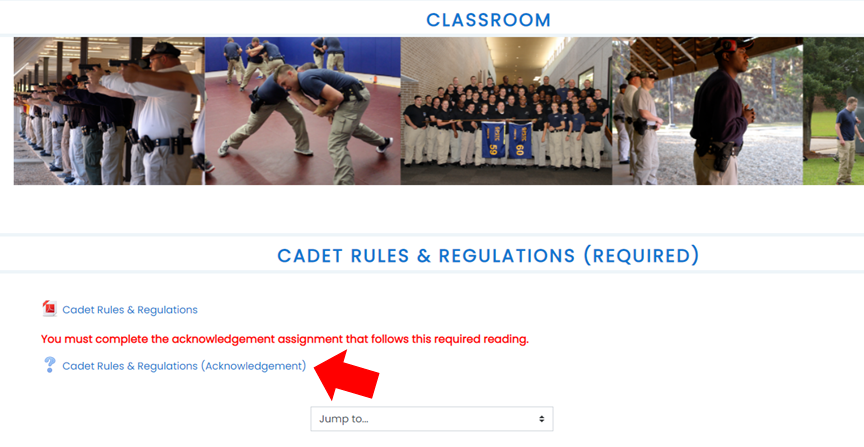Log in with your GPSTC Access account information.
Expand the gray section titled “YOUR ONLINE CLASSES.”
Click “Access Online Training” next to……..Use your GPSTC Student Access login information to sign in to Moodle.
After logging in, you will be on your Moodle dashboard.
Scroll to the bottom of this page and find your classroom named “BLETC (Regional Session 00).”
*The exact name will be unique to your regional and session.On the classroom page, click the block “Cadet Rules & Regulations (Required).”
You will start by clicking the PDF file to complete the required reading.
Lastly, you will click “Cadet Rules & Regulations (Acknowledgement)” below to complete the required acknowledgement.
Page Comparison
Manage space
Manage content
Integrations